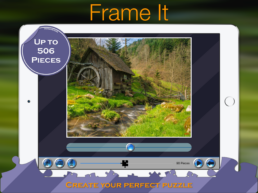As Simple as 1, 2, 3.
Snap Your Picture, Frame Perfectly then Play!
- Free download
- Regular updates
- Pieces from 20 to 506
- Place pieces anywhere
- Link pieces together
- Take photos with your iPhone or iPad
- Pan, zoom, rotate - picture perfect

- View helper image
- Display / hide clock
- Listen to your music
- Auto save
- Fast Performance
- Game Center enabled
- Manage Your Games
- Additional Benefits
Take a look at our App Store promo video
Available now, free to download!
Each of the points made above is expanded upon below to give you some more detail – click on any that are of interest to view.
It is our believe that you shouldn’t pay before you try and therefore we’ve made our App free to download. Think of it as us letting you evaluate the App before purchase. However should you like what you see then we do ask that you please support us by purchasing the ‘All Levels’ in-app purchase – without your support we’ll not be able to continue to make regular updates.
Our aim is to release an update bimonthly. These updates will contain additional functionality in addition to general improvements and bug fixes. However should the need arise to release earlier due to an identified bug we will do so – such a release will only contain bug fixes.
The difficulty can be controlled by setting the number of pieces to generate, which range all the way from 20 (suitable for children) through to 506 (advanced). 506 is shown as ‘Crazy Pieces’ on the leaderboards, which is probably true as to date few have completed this challenge.
Pieces can be placed anywhere, enabling you to solve the puzzle using your own method. Whether you like to sort the edges and piece the boarder together first or maybe separate by colour – the choice is yours.
Like a real jigsaw, pieces linked together will move together. However only the piece selected can make new connections. Moving a group of pieces will not pickup pieces accidentally.
Ever taken a picture while on holiday or just out for a walk with your iPhone and thought it’d be fun to create a puzzle from it? Pictures can be selected from your photo library or taken live from within the App using the device camera. Maybe you’ve taken a snap of a friend or place and want to make the experience more interactive? If you want to share pictures between your iPhone and iPad see the FAQ for help.
With Jigsaw Pictures it’s as easy as 1, 2, 3.
A selected image can be panned, zoomed and cropped before building – you can focus on the best part of an image and ignore the rest. If you’re using a picture from your photo library any changes made here are only within the App. Your original picture outside of the App will remain the same.
Sometimes we all need a little help. With this in mind if you’d like to see a ghosted overlay of the picture you are working on this can be done by pressing the button showing the letter ‘I’ – press again to remove the image.
Some of us like to know how long we’ve taken and some of us really don’t care. Should you want to remove the clock this can be done within settings by enabling ‘Hide Clock’. From here you can also choose to display your fastest time or increase the contrast of the clock by making the text black. Either way its worth taking a look in settings as there are quite a few options that enable you to configure the game to work how you would like it.
The App will automatically mute the game sounds if it detects background music playing. You can either do this before launching the App or via the ‘Control Center’, which by default can be accessed by swiping upwards from the bottom of the screen – depending on your settings you may or may not be able to do this within the App, see https://support.apple.com/en-us/HT202769 for more information.
Close the App and pickup from where you left off. Whether you’re away for just a few minutes or several days.
Performance is very important to us. From time to launch to actually playing a game can all take place within a few seconds. This is made possible by making full use of grand central dispatch (GCD) to fully utilise the resources available on the device. Put simply this means it’s fast, whether you’re launching the App for the first time or moving several hundred linked pieces around the screen – it’ll be smooth. Oh and did we mention it’s all natively coded?
Not sure how you compare to others playing the game. If you’ve logged into Game Center then your scores will be saved to the leaderboards as you play. Each level has its own scoreboard, the times from which are used to calculate a combined time. Take a look at the combined rankings and come and knock me off the number 1 spot – no really please do! But in order to do so you’ll need to set a time for each of the levels.
Swipe across the ‘Home’ screen from left to right to reveal the ‘Manage Jigsaws’ page. From here you can play any of your most recent games, which are saved automatically.
Accidentally returned to the ‘Home’ screen while in the mist of a complicated puzzle – thought you’d lost all your hard work? Thankfully not, you can relaunch the game from the ‘Manage Jigsaws’ page and be right back where you left off, whether you left intentionally or not.
From this page you can also pin games so that they are never removed – well almost never. Should you decide that you want to remove a pinned game you can do so by pressing and holding the image. You’ll be prompted with a message asking if you really want to do so.
Launching a pinned game (or most recent) will take you straight to the game as you’ve already cropped the image and set its difficulty. So it’s worth spending a little extra time when first creating a puzzle to crop the picture exactly how you want it – you’ll only have to do it once.
Jigsaws are great for relaxing while building the mind, developing spatial awareness and memory recall. They can help improve thinking skills and problem solving, as jigsaws require use of both sides of the brain, helping to increase mind power. Jigsaws can increase your alertness, concentration and expand your creativity. While possibly reducing your breath rate, which will result in both lower heart rate and blood pressure. Several studies have been made that suggest that jigsaws can reduce the likelihood of developing Alzheimer’s.
Designed exclusively for the iPad – available only in the App Store.